고정 헤더 영역
상세 컨텐츠
본문
In this Guide, I'm going to explain to you the best methods on how to keep your Cd's & DVD's in top shape, or how to repair them if they need repaired. I will explain the excellent benefits of 'Resurfacing' your discs when they become scratched up, how to clean them safely, and how to protect them from scratches. Last, I'll explain the exact process of how each disc type is made. 1) How to clean your CD If your disc has alot of dust, fingerprints, or other filth on it, it's time to clean the disc. Even if a CD isn’t actually scratched or scuffed, dust, oil, and other surface contaminants can prevent it from playing properly. Thus cleaning the disc should always be your first move.
First, start by running warm water over the disc to remove dust and grit that can cause scratches. Never dry-wipe a disc without first doing this, and when you do, always use Eyeglass Cleaning Cloths. If there is stubborn dirt or grease on the disc, gently rub it with your finger while you are washing it, and use a liquid soap (with the water) or rubbing alcohol (in place of water & soap). Any time you rub or wipe a CD, you should do so by starting at or near the center of the disc and rubbing straight outward toward the edge to prevent scratching. Shake the water off and let the disc air-dry (do not dry it with a towel or cloth, and don't sun-dry it either). 2) How to repair your damaged CD While CDs and DVDs are remarkably durable, it’s nearly impossible to prevent scratches and scuffs from occurring from time to time. The resulting damage can be either a skip in your favorite music track, your dvd movie or video game freezing or, in the case of data CDs, the loss of that spreadsheet you worked on for two weeks.
Don’t despair — repair! While commercial CD repair kits and CD refinishing machines are available, you may be able to repair the damage on your own with products you already have. Professional Refinish Method NOTE: While there are other steps outlined in this guide to repair your Cds & DVDs, none compare to having your discs professionally resurfaced.
Have the CD professionally refinished/resurfaced. If the disc still doesn’t play correctly, bring it in to a music store (especially one that sells used CDs), a DVD rental store, or a Video Game store that sells used games and ask if they can repair the disc for you. Many of these businesses have CD refinishing machines that do a remarkable job, and they’ll probably charge you less than five dollars to repair the CD. If you have a lot of discs to repair, you might want to buy a CD refinishing machine. These can cost as little as $25 (from a junky Wal-Mart special not worth dirt), to highly effective industrial machines, costing anywhere from $150.00 (Simo) to 6,000 (Azuradisc). Polish Method.

WARNING: this can damage the disk further! Use only as a last resort, and read these instructions carefully!! Though counter-intuitive, polishing a disc can repair a scratched CD by removing some of the outer plastic coating and thus making existing scratches shallower. A number of common household products can be used to polish the CD, but toothpaste — especially baking soda toothpaste — and Brasso are probably the most tried and true. You can also use a fine-grit polishing compound that's used for cars or hard finishes. Apply a small amount of toothpaste (must be paste, not gel) or Brasso to a soft, clean, lint-free (old undershirt) cloth: an eyeglass-cleaning cloth works well.
Gently rub the cloth on the scratch or scuff in a radial motion, (start at the center and rub out to the edge, like spokes on a wheel). Do this 10 or 12 times all around the CD. Rubbing in a circular motion can cause small scratches that throw off the laser tracking system in the player. Try to focus your efforts solely on the scratch or scratches you’ve identified (if possible). Polish in this manner for a couple of minutes, reapplying Brasso or toothpaste to the cloth as necessary.
Be careful not to apply much pressure, although you will still be able to feel the cloth gently scratching the CD as it polishes. Remove polishing product from disc. If you used toothpaste, rinse the disc thoroughly with warm water and let dry.
Make sure to remove all of the toothpaste and let the disc dry completely before trying to play it. With Brasso, wipe off excess product and let the rest dry. Then, using a clean cloth, gently wipe disc again. NOTE: To remove deep or stubborn scratches quickly, try using a dry “Mr. Clean Magic Eraser”. This is a sponge impregnated with a micro abrasive.
Use light pressure, wiping from the center of the disk to the outside edge just as described with other polishing methods. The repaired area can be buffed until shiny using the other polishing or waxing techniques described.
Wax Method WARNING: This is a temporary solution ONLY. Wax the tracks. If polishing doesn’t work, apply a very thin coat of Vaseline, liquid car wax, neutral shoe polish, or furniture wax to the CD’s playing surface. Wipe excess off using clean, soft, lint-free cloth in a radial (inside to outside) motion. If using wax, follow manufacturer’s instructions (some need to dry before you wipe them off, while others should be wiped off while still wet).
Test disc again. If the wax or Vaseline does the trick, burn a new copy of the CD immediately. The waxing method is only a temporary solution. Lightbulb Method Turn on your desktop lamp, or any other lamp with a 60W incandescent filament bulb (DJs usually use the small lamp they use for finding their CDs).
Hold the CD with your forefinger in the center opening and the recorded side towards the lamp. The distance from the bulb should be about 10 cm (4 in). Hold it there for about 20 seconds (BUT NO LONGER!!!), rotating it slowly around your forefinger. Then, while it's still hot, play it in the CD drive (sometimes doesn't work). Repair Foil Scratches To determine if you have a scratch in your disc's foil, Hold it in clear view of a light, shiny side up, and look to see if there are any small areas of the disc that show signs of the foil missing. Flip the disc Logo side up, and mark where these ares are with a whiteboard marker pen.
Get 2 small strips of masking tape, and lay them one on top of each other over the area you have just marked. The cd may run a little loudly, but it will more than 70% likely repair the little missing pieces of foil.
3) Is Resurfacing a disc safe and worthwhile? If done properly, resurfacing a disc is 100% safe and doesn't weaken or damage a cd or dvd. However, discs that are cracked can be shattered during the disc repair process. Also, if not lubricated properly (especially CDs) then the data layer can be overheated, warping the disc data layer. With professional grade resurfacing machines, you sometimes cannot even tell if the disc was even resurfaced (depending on how many times it was done, and how much polycarbonite layer was removed). I am a proud owner of a Azuradisc Model 1600, and I've resurfaced 100s of discs with no problems. This chapter assumes that a top-of-the-line Resurfacing machine is being used.
If you are using inferior machines, the quality of the resurfacing can be minimal or non-existant. Retail Store machines (Wal-Mart, K-Mart, exc) These machines are just junk and not worth the money to buy them. They can range up to 50.00$.
(F rating). Simo Technology (150.00) This machine is good at getting light scratches out and cleaning discs. (C- rating).
Azuradisc Model 747 (750.00) Good at removing light to moderate scratches. (B rating). Azuradisc Model 1600 (1800.00) Best machine in my opinion. Removes the deepest gouges. (A+ Rating) What types of damage can you repair? Most common forms of read side damage can be resurfaced quickly and professionally. There are three basic types of damage that can affect the playback of an optical disc: Read-Side Scratches, Top-Side Scratches (CD Only), and Foil Dents (CD Only).
Read-Side Scratches are the most common, and we can even repair deep gouges in the polycarbonate layer back to looking and playing 'just like new' with a top-of-the-line resurfacing machine. Scratches on the top and foil dents are not repairable because the damage is internal to the disc and beyond a resurfacing and refinishing process. Unfixable Discs Top Side Scratches (CD's & CD-ROM's Only. These scratches are not found on DVDs). Top side scratches are caused by a sharp object damaging the printed label of a disc. In this case, the information just below the printed label is damaged and causes a skip. Top side scratches cannot be repaired, however they can be prevented by using an Azuradisc Scratch Guard or other similar product.
The easiest way to identify the top side scratch is to hold the suspected scratch up to a light source and the light will pass through the disc. NOTE: If light does not pass through, check the reading side of the disc and if there is a scratch without a “double image”, it is a top side scratch that did not remove any of the label. Top Side Foil Dents. Top side foil dents are not scratches but look like a scratch on the reading side of the disc. The dent is made by a large amount of pressure put on the label side of the disc, causing the foil layer to dent.
This dent will cause skips and cannot be repaired, however they can be prevented using an Azuradisc Scratch Guard or other similar product. The easiest way to identify the top side foil dent is to see if there is a “double image” produced.
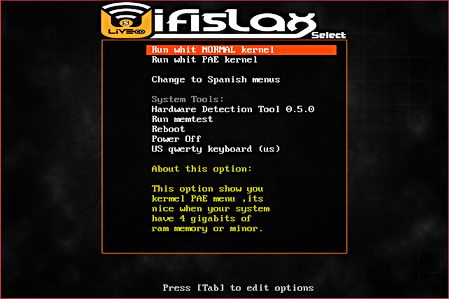
There should not be a second image because the damage is to the inner foil layer. There will not be any evidence on the label side of the disc because the pressure did not cause any of the label to be removed. My disc looks perfect but still won't play. The disc repair process only removes scratches and restores the optical clarity of the read side of the disc. This is the most common cause of skipping or errors when playing a disc. However it is important to understand that many discs may look perfect and not play for many different reasons.
Here are the most common causes (after scratches) that cause discs to not load. Player incompatibility. Manufacturers Defects. Foil Damage. Player Problems (be sure to check the disc in several other players). Laser Rot.
Oxidation. Data Layer warping.
Poor recording. Tolerance Overload. Wow & Flutter overload. Layer Separation (delaminating) Can you repair Double Sided DVDs without removing the inner circle label? Many disc repair services will 'erase' the label during the repair process because they do not have the proper equipment to handle these discs (this does not hurt the disc, only removes the label). Double-sided DVD's require a different machine and polishing pad configuration.
Azuradisc has all the latest in Disc Repair technology to insure your labels remain intact and you can read which side of the disc is 'Standard' and 'Widescreen' after the repair! Can Blu-Ray Discs be rapaired?
Yes, Blu-Ray discs do require a different process to repair when compared to a standard CD/DVD. Really deep scratches are not repairable, as the data layer is only 8% away from the playing side. Therefore deeper scratches can actually penetrate the data layer. In addition to the information layer being closer to the read surface, Blu-Ray discs have a hard coating on them, and cannot be repaired using fixed style micro abrasives.
They can only be slowly polished using a liquid polishing compound along with coolants and special lubricants. This process is much longer to perform and far more difficult when compared to a standard DVD. Make sure that the machine is capable of doing Blu-Ray discs. Can Game Cube Discs be repaired?
Yes, Game Cube & other 3' discs do require a different process (adapter) to repair when compared to a standard CD/DVD. Make sure that the place you get your discs repaired at can do 3' discs. How do scratches on a disc affect playback?
An optical disc functions under the principal of a laser light being shined onto the reflective surface on the 'read' (bottom) side of the disc and returned to a sensor to interpret the information. A scratch in the protective polycarbonate layer of the disc will alter the path of reflective properties of the laser beam. If the scratch is big enough, the beam is not returned to the player properly, and a skip or blackout occurs and the disc now has playback problems. How many times can one disc be repaired? This depends on disc, in general Music CDs & Playstation Discs have nearly 99% of polycarbonate that can be scratched and resurfaced. Single Sided, Single Layered DVDs have 50%, Single Sided double layered have about 40%, Double Sided, single layer DVDs have 25% (per side), where double sided double layered have 20% (per side). Blu-Ray and Playstation 3 Discs have only 8% and this layer is actually hard coated.
Each disc can be repaired multiple times depending on the depth of the scratch. A Music CD or Playstation Disc can be resurfaced 50-100 times or more if the disc is lightly scratched each time. So depending on how deep you scratch the disc, and what type of disc you are talking about you can get multiple repairs out of nearly every disc, with the least amount of reparability falling in the class of Blu-Ray and PS3. What about deep gouges, chips, or cracks?. Gouges- We can repair many deep gouges, the success rate is based on the disc type, and how deep the gouge is. Music CDs & Playstation Games can have the deepest gouges removed and look and play like new, DVDs can have half the depth of scratch repaired. Blu-Ray and PS3 discs only have 8% of reparability area to work with so a deep gouge may penetrate the data layer.
We will attempt repair but if the gouge is so severe it will destroy the data layer, we will stop resurfacing it. Chips- If the chip is inside the play area, and is not real deep, some can be repaired. Many chips are actually cracks, and the repair process can cause the crack to spread, rendering the disc ruined. Chips on the edge of the disc are not repairable.
Cracks- Cracks are not repairable, as they typically run deep, and tend to fissure and spread during any attempt to repair a disc. If your disc has a small crack and still plays, (especially if the crack is in the center hub) make a copy and save as much readable information as possible, and keep in mind if you send it in for repair the crack may spread completely ruining the disc. If our disc repair operator spots a crack these discs will not be attempted to be repaired as they may completely break apart into pieces during the high speed disc repair process. In fact cracked discs can explode in readers, as some readers spin up to 10,000 rpms. So if your disc has a crack, back it up and / or replace it.
Warning About Standard Jewel & DVD Cases Standard DVD cases, and Music / Playstation Cases known as Jewel Cases are fine for storing your discs in your house or business. However, experience has shown that some plastic Jewel & DVD cases can actually cause scratches when you try to insert or remove the discs from them.
Typically what happens is a disc spins or is pressed against the plastic container, when you remove the disc, you cause scratches. To eliminate this problem, Azuradisc has invented a product called a Jewel Case Liner. They are a simple way to protect your discs. 4 ) The anatomy of Discs and understanding them.
In my final chapter, I'm going to discribe how most discs are made. How a CD is Made.
CDs consist of 99% clear polycarbonate plastic. The reflective layer, protective layer and screen print comprise the remaining 1% of the disc (The Disc's 'Label'). A disc is created from molten polycarbonate and digital information is stamped on the top of the disc (Label), while it is still near melting point, using a die with microscopic bumps. These bumps are known as “pits and lands”. After the information is molded into the poly- carbonate, a reflective foil layer is applied using a process called sputtering or wet silvering.
This layer reflects the laser back to the player, so it’s integrity is extremely important. The layer is usually silver, but can be made of gold or platinum.
A clear lacquer coating is applied to seal the reflective layer and prevent oxidation. This layer is very thin and offers little protection from top side scratches. Finally the artwork is screen-printed on the top of the disc.
Pits and Lands are imprinted into the disc to indicate a one or a zero. A laser beam is sent from the player to the disc and the reflective layer reflects it back to the reader and the ones and zeros are translated by the player. Recordable discs have a photosensitive dye type layer instead of the stamped information layer. This layer, when exposed to a certain light, will make an impression of a pit into the layer. Re-recordable discs use a layer that allows the laser to polarize the photosensitive layer back and forth between a visible pit to an invisible pit. How a DVD is Made.
DVDs are made in different ways depending on the amount of information that is recorded on the disc. DVDs may be single or double layered and single or double layered double sided. Single Layer DVDs (DVD-5 - 4.7GB).
Cd Key Cracking
These DVDs are made the same way as a CD with one additional polycarbonate layer added between the label and the pits and lands. Double Layered DVDs (DVD-9 - 8.5GB). Double layered DVDs have a semi reflective layer and a reflective layer giving two layers to store information. Double Sided DVDs (DVD-10 - 9.4GB).
Double sided DVDs consist of two discs bonded back to back with the reflective layers in the middle and both sides are repairable. Double sided DVDs use a different size of micro-abrasive polishing papers to prevent the manufacturer’s label area from being removed during the repair process. Double Sided/Double Layered DVDs (DVD-18 - 17.1GB). Double sided/double layered DVDs are simply two double layered discs bonded back to back. How a Blu-ray is Made. Unlike current DVDs, which use a red laser to read and write data, Blu-ray uses a blue laser (which is where the format gets its name).
A blue laser has a shorter wavelength (405 nanometers) than a red laser (650 nanometers). The smaller beam focuses more precisely, enabling it to read information recorded in pits that are only 0.15 microns (µm) (1 micron = 10-6 meters) long - this is more than twice as small as the pits on a DVD. Plus, Blu-ray has reduced the track pitch from 0.74 microns to 0.32 microns. The smaller pits, smaller beam and shorter track pitch together enable a single-layer Blu-ray disc to hold more than 25 GB of information - about five times the amount of information that can be stored on a DVD. Blu-ray discs not only have more storage capacity than traditional DVDs, but they also offer a new level of interactivity. Users will be able to connect to the Internet and instantly download subtitles and other interactive movie features. With Blu-ray, you can:.
record high-definition television (HDTV) without any quality loss. instantly skip to any spot on the disc. record one program while watching another on the disc. create playlists. edit or reorder programs recorded on the disc.
automatically search for an empty space on the disc to avoid recording over a program. access the Web to download subtitles and other extra features Each Blu-ray disc is about the same thickness (1.2 millimeters) as a DVD. But the two types of discs store data differently. In a DVD, the data is sandwiched between two polycarbonate layers, each 0.6-mm thick.
Having a polycarbonate layer on top of the data can cause a problem called birefringence, in which the substrate layer refracts the laser light into two separate beams. If the beam is split too widely, the disc cannot be read. Also, if the DVD surface is not exactly flat, and is therefore not exactly perpendicular to the beam, it can lead to a problem known as disc tilt, in which the laser beam is distorted. All of these issues lead to a very involved manufacturing process.
. Optical Discs. Magnetic Disks. Magnetic Tapes.
Flash Memory. Digital Info. Resources. Cracked DVD or Cracked CD Repair Is a cracked DVD or cracked CD repairable? When CDs were first introduced, they were advertised as essentially being indestructible. However, time and experience has shown us that both CDs and DVDs can be physically damaged in a variety of ways. One type of physical damage that may occur is cracking of the disc.
Cdc Tracking Website
The mostly likely spot that gets cracked is the hub portion of the disc. This area of the disc is subjected to a lot of stress when removed from a jewel case. With occasional removal from and insertion into a jewel case the disc hub is usually not damaged, but if this is done many times and care is not taken then cracking in the hub area will occur. This has been noticed in the DVD movie rental market where DVDs are constantly going in and out of their case, often without much care. Cracks in CDs or DVDs may also occur in other areas of the disc, in particular the outer edge. Cracked DVD repair and cracked CD repair are not really possible.
There is nothing you can do to repair the crack effectively. The best option to save the information stored on the disc is to try and play the disc and make a copy of its contents. This likely will work if the crack is minor. If the crack is more severe then the disc may not be readable because of the amount of damage.
Cdc Tracking Program

Playing a Cracked DVD or CD Note that playing a cracked disc is risky and so if you are attempting to play a disc that is cracked, you should be made aware of the possible consequences. Optical discs spin at very high speeds in players or drives and therefore the discs are subjected to quite a bit of force, especially at higher speeds. Cracks in the discs, even small ones, can propagate or spread under this stressful condition. The ultimate result is the disc can explode in the drive or in other words completely shatter in the drive into thousands of pieces, large and small. This not only ruins the CD or DVD but likely will destroy your drive or player as well.
This scenario is always possible when playing a cracked disc! Finally, whenever a CD or DVD is played, it is best to do a quick inspection to see if the disc is cracked or not. Look more closely at the hub and outer edges of the disc as these areas are the likely ones to experience cracks. If you need to play the damaged disc, do so in a older drive that you can afford to lose. Is CD DVD storage media the right option for storing your digital photographs, emails, digital audio and video, and various other important electronic files?. Sep 22, 17 07:58 AM The scrapbooking websites page provides a list of scrapbooking resources websites so that you can get additional information on digital scrapbooking. Sep 22, 17 07:56 AM Is CD and DVD cold storage a viable method for preserving this type of optical disc media?
Cold storage can be an effective method of slowing down the degradation of information carriers.




